
Installing AcuGraph 5 Software
We make every effort to make AcuGraph as easy as possible to install and use. In the event that things don't go quite as smoothly as we hope, we have also created some tutorials to help solve the most common problems we come across.
To get started, select your operating system:
Select your operating system to get specific instructions for installing and running AcuGraph 5:
- Corrected birthdate calculations for patient birthdates that happen during a daylight savings event.
- Corrected issue with syncing due to outdated meridian information.
- Corrected how AcuGraph identifies notes which occur on the same day as an exam.
- Corrected missing icon for Auriculo treatment type on certain displays.
- Corrected graph count that could be out of sync immediately after performing an exam.
- Corrected an issued involving patients with birthdays on Feb 29.
- Corrected an issue that caused AcuGraph to crash when selecting empty rows on Dashboard lists.
- Major improvement to sync performance.
- Fixed a number of issues related to date calculation, including patient birthdates, column sorting in the patient list, etc.
- Corrects stability issue affecting patients with a birthdate that falls on a daylight savings switch in certain time zones.
- Introduces a new setting to adjust syncing strategy to be more or less aggressive.
This release does not introduce any new features, but resolves the following issues:
- Corrected a windows drawing bug with some of the graph types
- Corrected some of the timing with probe chimes
- Complete redesign of database syncing with the cloud - it is now faster and much more stable.
- Overall improvements to stability and responsiveness - particularly when writing patient notes.
- Improved error detection and handling when writing notes on Windows
- Improved performance when syncing patient records
- Updated Electro Acupuncture Medicine (EAM) to Electro Acupuncture Institute (EAI)
- Updated remote support client
- Corrected an issue with notes and attachments.
- Corrected an issue causing copy/paste to work incorrectly in patient notes.
- Corrected an issue with the font menu in patient notes.
- Now enforces requirement of Windows 10 or newer for Windows builds.
- Updated the description of the Kidney Point to clarify it is connected to the true Jing Well Point through an internal pathway.
- Updated notes editor to allow multiple blank lines for better formatting.
- Corrected point labeling issue with SP 5 on Musculotendino images.
- Added the ability to resize the point popup window to make it easier to see on larger displays.
- Added subtitles to the patient education video.
- Corrected misspelling of Insomnia in dietary recommendations.
- Added optional new EAM Treatment mode to graphs.
- Other small reliability and usability improvements.
- Corrected some missing "Save" buttons when entering notes on some screens.
- Updated notes editor to resolve issues which could cause AcuGraph to crash while writing a patient note.
- More refinements to data cloud sync.
- Streamlined some background processes to require fewer resources.
- Improved records sync with the cloud.
- Corrections to treatment derivation for certain types of imbalances.
- Updated measurement scale preferences.
- Updated Horary Graph description and explanation.
- Added an option to disable the ability to edit patient records from prior days.
- Corrected an issue that could cause AcuGraph to lock up when viewing a patient with several hundred Patient Location Indication records.
- Updated behavior when closing a patient record to be in better compliance with HIPAA.
- Corrected how AcuGraph calculates PIE scores when meridian imbalances have been overridden by the practitioner.
- Corrected issue affecting how toolbar buttons were displayed in patient notes.
- Assorted other improvements for newest OS compatibility, security, and stability.
- Corrected a condition that could cause AcuGraph to appear to get stuck syncing at 30%.
- Corrected an issue that was displaying PIE scores with incorrect values after changing to the 0-100 measurement scale.
- Corrected an issue where the voice prompts in the exam screen would sometimes talk over each other.
- Corrected an issue with international date formats for determining patient age.
- New setting option to adjust the 0-200 scale to a 0-100 scale.
- Corrects some problems creating and managing custom treatment recommendations.
- Corrects a formatting problem with notes templates on OS X.
- Adjustments to the scheduling for patient data synchronization with the cloud servers.
- Corrects a problem with font installation on OS X.
- Various other usability and performance improvements.
- Corrects an issue warning the user to go back and save work even when no changes have been made.
- Windows version is now HiDPI-aware.
- Corrected issue created with accented characters in Windows User directories.
- Corrected issue with patient image capture using built-in camera on some versions of Windows.
- Corrected issue where typing an apostrophe in a note would prevent the text from being set to a custom color.
- Corrected an issue preventing some images from appearing in the patient history on newer versions of OS X.
- Adjusted probe connection process to gracefully recover from temporary interruption to the connection caused by static discharge in the exam environment.
- Updated help descriptions of all graph types.
- Removed an incorrect legend on the PIE and Ratios graph types.
- Corrected several layout issues with patient reports.
- Corrected slow refresh when sorting patient records by type.
- Corrected issue with deleted usernames being re-used.
- Small corrections to points reference library.
- Darkened background colors for Divergent Treatment to aid with color differentiation.
- Reduced the amount of syncing AcuGraph does during an exam.
- Added ability to globally pause patient emails if there is an issue with our email provider.
- Assorted visual glitch corrections.
- Various performance and usability improvements.
- Corrected an issue with Dietary Recommendations on the LI meridian
- Added support for Apple’s HEIC image format for patient images
- Fixed the follow-up report to format the PIE graphs correctly
- Corrected rare circumstance issue which would cause AcuGraph to crash when first logging in
- Fixed an issue related to printing reference points and image sizes.
- Fixed an issue related to choosing patient gender when creating a new patient.
- Complete overhaul of printing functionality, including emails and PDF creation. Reports are much more consistent and cleaner.
- Introduction of new non-binary gender patient options
- Corrections for issues with some formats of reports with cover pages
- HiDPI support on Windows
- Various small visual glitch fixes (some labels were cut off, etc)
- Other assorted minor improvements and fixes
- Corrected a duplicate point in one of the Conditions in Reference.
- Fixed an issue where practice stats would not appear correctly in some situations.
- Prevented ‘&’ characters from appearing in usernames.
- Corrected a typo on a label in the preferences screen.
- Corrected an issue which prevented creation of a custom treatment category.
- Corrected some visual issues on some UI elements.
- Updated installer security certificates for OS X.
- Corrects issue with HiDPI displays in Windows
- Now fully compatible with Mac OS X 10.15 Catalina
- Various performance and functionality improvements
- Corrections to prevent AcuGraph from locking up or slowing down when working offline.
- Removed update notification when performing an exam.
- Corrections to UI drawing errors for some Windows users.
- Corrections to how and when custom treatment recommendations appear in reports.
- Correction to prevent AcuGraph from crashing when unplugging the probe during an exam.
- Corrections to graph comparison selecting incorrect graph type.
- Correction for possible HIPAA violation when taking a patient picture.
- Correction to error preventing some Windows users from being able to email or generate pdf reports.
- Various other error corrections and performance improvements.
- Improves sluggish performance for some Windows users
- Corrects cloud data syncing issue for non-english Windows users
- Corrects error preventing custom treatments from being included in some report types
- Corrects issue preventing some Mac users from emailing or creating PDF reports
- Corrects issue with patient education video playback for some users
- Corrects issues related to font selection and availability on Windows for some users
- Home screen design update
- Point location feature added to reference and treatment plan
- New custom treatment options
- Improvements to Spinal view of an exam
- Added anatomical views of points to conditions in reference
- Upgraded all networking code for greater speed and reliability
- Improved and optimized syncing to the cloud
- Corrected an issue defaulting to divergent treatment
- Various other performance and reliability improvements
- Resolves errors with syncing that caused AcuGraph to lock up or quit.
- Small correction to the way AcuGraph records herbal prescriptions.
- Major improvement to cloud syncing speed.
- Added anatomical images to reference section.
- Improved startup speeds on larger patient databases.
- Added ability to create treatment plan notes.
- Added new global search feature.
- Overhaul to the Patient Location Indication screen.
- Overhaul to Home Care screen in the graphs tab.
- Corrected Nogier frequencies for Auricular points.
- Various bug fixes and improvements.
- Corrected an issue preventing some users from updating their custom meridian information.
- Corrected an issue that would get divergent channel treatment points out of order in the patient queue.
- Updated email security protocols.
- Improvements to patient attachments.
- Overall stability enhancements.
- Added a preference to show or hide the current patient age.
- Improvements to cloud synchronization on poor internet connections.
- Improvements to handling email sent from within AcuGraph.
- Resolves an issue in the copy & paste functionality in patient notes.
- Resolves an issue that caused AcuGraph to unexpectedly quit when unable to contact cloud servers.
- Corrected an issue for some users that removed blank lines from notes when pasting.
- Corrected an issue causing AcuGraph to quit unexpectedly when sending some kinds of emails.
- Added patient age to the name at the top of the AcuGraph window when a patient is selected.
- Added Information graph type to screening exams.
- Added ability to email patient file attachments as email attachments.
- Added ability to edit and update notes on patient attachments.
- Added several new help screens for treatment types, point recommendations, etc.
- Added support for multiple cover pages for reports.
- Added search function for notes templates.
- Added search for patient records.
- Improved notes templates behavior.
- Harmonized chief complaints ordering, now listed in the patient history in the same order they are defined.
- Added ability to email graph comparisons through secure email system.
- Updated the treatment list to indicate tonify / sedate with red / blue coloring on point name.
- Updated the treatment list to color-code for divergent treatments.
- Added kidney return protocol for graphs with no belt block and an average below 40.
- Removed left/right indicators on points that lie on the midline (GV, CV, etc)
- Corrected error with Intelligraph calculations for patients over the age of 68 on Windows.
- Improved device, user, and account management screens.
- Various other miscellaneous performance and error fixes.
- AcuGraph OS X is now a 64-bit application.
- AcuGraph email is now fully encrypted end-to-end.
- Added ability to export a single patient’s records.
- Added ability to permanently delete a patients records.
- Improvements to the Treatment Plan points list navigation.
- Switching exam types mid-exam no longer forces reconnecting the probe.
- Overhauled the tasks and stats windows in the home screen.
- Corrected issue for users on Windows with an apostrophe in their Windows user name.
- Improved navigation UI in a few places.
- Improved support for foreign language input by practitioners.
- Overall stability and usability improvements.
- Significant improvement to cloud sync operations.
- Improved stability and compatibility.
- Updated several of the food recommendations for exams.
- Corrected a problem with the Horary Chart when printing.
- Corrected an issue that could prevent some images from appearing correctly on non-english Windows.
- Notes editor has been updated to allow copy and pasting of formatted text.
- Support for the next generation of AcuGraph probe processor.
- Corrects rare crash with large patient database on a slower computer while syncing data to the cloud.
- Corrects problem starting AcuGraph when no internet connection is available.
- Corrects interface sizing errors when visiting the Home Care tab for the first time.
- Minor improvement to the PIE score calculations.
- Corrected minor drawing error on the Ratios graph.
- Performance improvements to several of the graphs, including PIE, Horary, and Energy Cycle.
- Resolves an issue that would prevent AcuGraph from shutting down correctly in Windows.
- Improves performance and system impact when syncing to the AcuGraph cloud.
- Corrected error preventing saving of home care notes.
- Corrected issue displaying incorrect exam results when printing, emailing, or saving a report to PDF.
- Updated end user license agreement.
- Corrected a crash that could happen during background cloud sync.
- Various other minor improvements to stability and user experience.
- Much simpler patient navigation and exam workflow with new home screen.
- Quick exam shortcut right from patient list.
- Improved account management with one-click access to all account resources and training.
- Improved support for patient attachments.
- Large improvement to patient data synchronization through the cloud.
- Various stability and performance improvements.
- Resolves an issue preventing graphs from appearing immediately after an exam on some versions of Windows
- Custom treatment protocols now available in the reference section
- Patient pictures now visible in the patient list
- Revised and expanded dietary recommendations
- Various stability and performance improvements
- Full compatibility with Mac OS X 10.12 Sierra
- Improvements to the workflow for capturing patient images with an attached webcam
- Various stability and performance improvements
- Speed and performance improvements
- Corrects an issue with loading the patient list very slowly in certain cases
- Adds ability to capture patient images directly in acugraph from attached webcams
- Notes templates are now alphabetized
- Corrects an issue where the AcuGraph window would sometimes appear partially off screen when launching
- Improves handling of birthdates for patients
- Improves how AcuGraph determines when a patient was last seen
- Improves offline mode notifications
- Corrects some printing errors with poor pagination
- Corrects error that causes AcuGraph to lock up when comparing graphs on Windows
- Improves detection of duplicate patients when adding a new patient or editing an existing patient record
- Corrects issue that prevents upgrading from AcuGraph 4 to AcuGraph 5
- Corrected an issue with meridians appearing with incorrect imbalance colors when in graph comparison.
- Corrected an issue preventing adding body points to a treatment plan when an ear point of the same name was already in the treatment plan.
- Corrected an issue with clearing the password fields when changing a user’s password.
- Added the Entry and Exit points to the meridian popup that appears when clicking on a meridian in a graph.
- Corrected copyright date.
- Added ability to add file attachments to patient history.
- Corrected issue that removed left and right labels in the exam screen.
- Added new icon to graphs that have had imbalances overridden.
- Corrected abbreviations for meridians when adding a new custom treatment.
- Improved layout of exam reports when emailing or saving to PDF on Windows.
- Added ability to email patient records from the patient file, in addition to emailing an exam report.
- Added annotations to patient file to indicate when a report has been delivered via email, pdf, or print.
- Added annotations to patient file to indicate which user created each record.
- Improved the ability to add patient pictures, and corrected rotation error when importing rotated images.
- Improved user interaction in the Chief Complaint screen.
- Added thumbnail of the custom cover page for reports.
- When more than one imbalance recommends a certain food, that food is now turned green and underlined to indicate it is highly recommended.
- Added ability to remember the way the patient list had been sorted.
- Added ability to select multiple TCM patterns for each meridian in the dietary recommendations tab.
- Improved the way that AcuGraph re-checks for splits, making the rechecking go in anatomical order.
- Improved the graph screen with better highlighting of the current point input field.
- Massive improvement to cloud syncing
- Improved cases of AcuGraph “locking up” or “freezing” for an extended period of time on Windows.
- Corrected an issue on Windows that tried to delete an exam when using the backspace key while typing home care instructions.
- Added a new feature to click on the small home icon in the treatment plan to select or deselect all the points for home care.
- Added mouse hover hints to the treatment type buttons to help make it easier to remember what each button does.
- Added new password reset procedures to simplify dealing with a forgotten password.
- Improved timing on certain cloud sync operations.
- Corrected an issue when entering a patient with the same name as an existing patient.
- Minor user interface updates for Windows to help some fonts and labels fit better.
- Corrected text that was being cut off on the screening report when printing from Windows.
- Corrected issue that prevented AcuGraph from starting up correctly on Windows when approaching the patient limit for the subscription.
- Corrected issue that prevented manual edits to exam values from updating the state of meridians.
- Corrected an issue that was showing the wrong report.
- Corrected error in Exam History that was showing incorrect imbalance counts.
- Added ability to edit screening report text, and added that text to the screening report.
- Empty report sections are now completely hidden rather than printed with “this section does not have anything to print” or similar.
- General UI Improvements.
- Corrected labeling of Auricular points when printing.
- Improved functionality of the “Patient Needs Follow-up” flag.
- Improved the usability of the Reference section when looking up points by type.
- Corrected an issue that was showing incorrect imbalances when comparing exams.
- Improved the display of the point side indicator when performing exams.
- Added a new feature to allow moving an exam to another patient.
- Added “Delete Exam” to the edit menu.
- Added ability to print any treatment point images marked as “treat at home” in the treatment plan
- Improved the date chooser for specifying patient birthdates
- Corrected errors sending certain types of email reports
- Graphs now respect the Proportional / Fixed calculation setting in preferences
- Various improvements to the behavior and icons when comparing exam records
- Corrected error adding new patients
- Improved navigation in email delivery window
- Reference Section responds to mouse correctly in Windows
- State selection fixed in Preferences
- Improvements to upgrade process
- Corrected driver installation errors for Mac OS X
- Removed broken Spanish language options
- Huge speed improvement on Windows with larger patient databases
- Improved upgrade process
- Better handling of archived patients
- Now auto-uninstalls AcuGraph 4 to avoid database conflicts
- Corrects issues with generating PDF reports
- Corrects some issues with upgrading from AcuGraph 4
- Corrects some spelling errors
- Improved upgrade notification and installation process
- Corrects issues with emailing patient reports
- Corrects background task tracking on Macintosh OS
- Initial Release
Access your AcuGraph Software Training
As an AcuGraph user, you have access to our complete AcuGraph software training! The AcuGraph training has three parts. By completing all three parts, you’ll be fully equipped to use the AcuGraph system in practice and achieve better results than ever before for your patients.
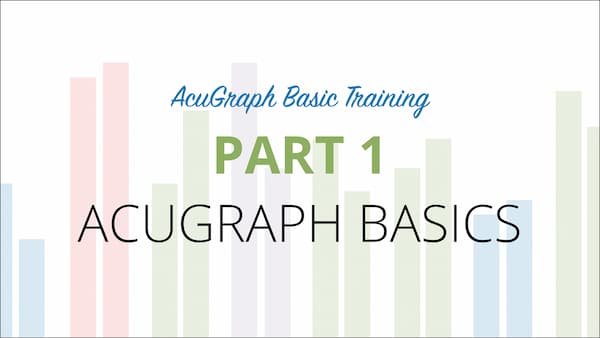
Part 1: AcuGraph Basics
• Setting up your AcuGraph
• Getting around the AcuGraph Software
• Patient Management
• The AcuGraph Exam
• Practice Graphing!
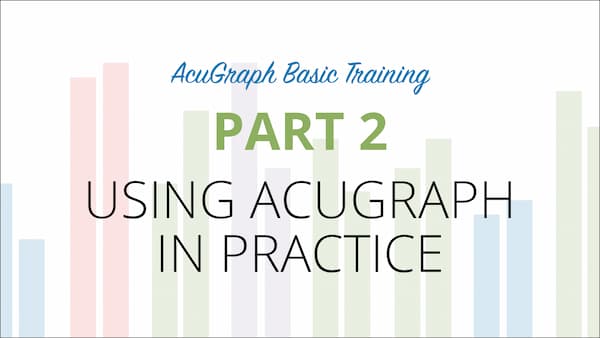
Part 2: Using AcuGraph in Practice
• Interpreting the Graph
• Treatment Plans
• Types of AcuGraph Exams
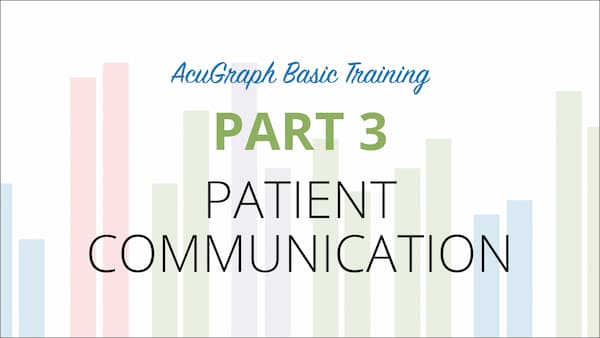
Part 3: Patient Communication
• The AcuGraph Report
• Talking to Patients about AcuGraph
• Building an Evidence-Based Practice
Become an AcuGraph Certified Practitioner
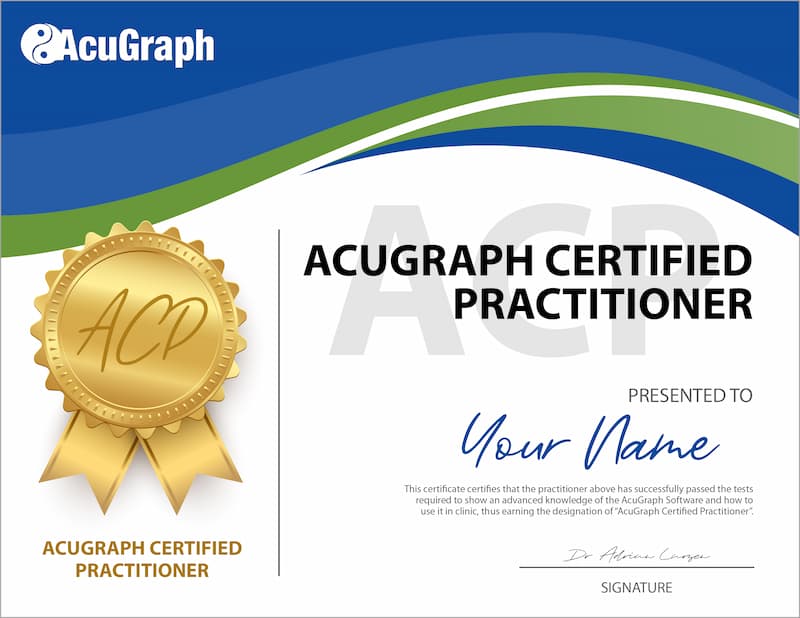
By completing the AcuGraph training and passing the test for each part, you’ll receive your AcuGraph Certified Practitioner (ACP) designation and certificate. This highly prestigious certification shows your patients and the whole medical world that you’ve been properly trained and certified to use the AcuGraph system and that we vouch for you as an AcuGraph practitioner.
AcuGraph® is a Registered Trademark of and owned by Miridia Technology Inc.

1875 N. Lakes Place
Meridian, ID 83646
208.846.8448
Sign up for acupuncture tips and insights—delivered right to your inbox:
Copyright © Miridia Technology Inc., All rights reserved. | Terms of Use | Privacy Policy



